What is HTTP? A Quick Visual Guide
The web's delivery service: requests, responses, methods, status codes — and why HTTPS matters.

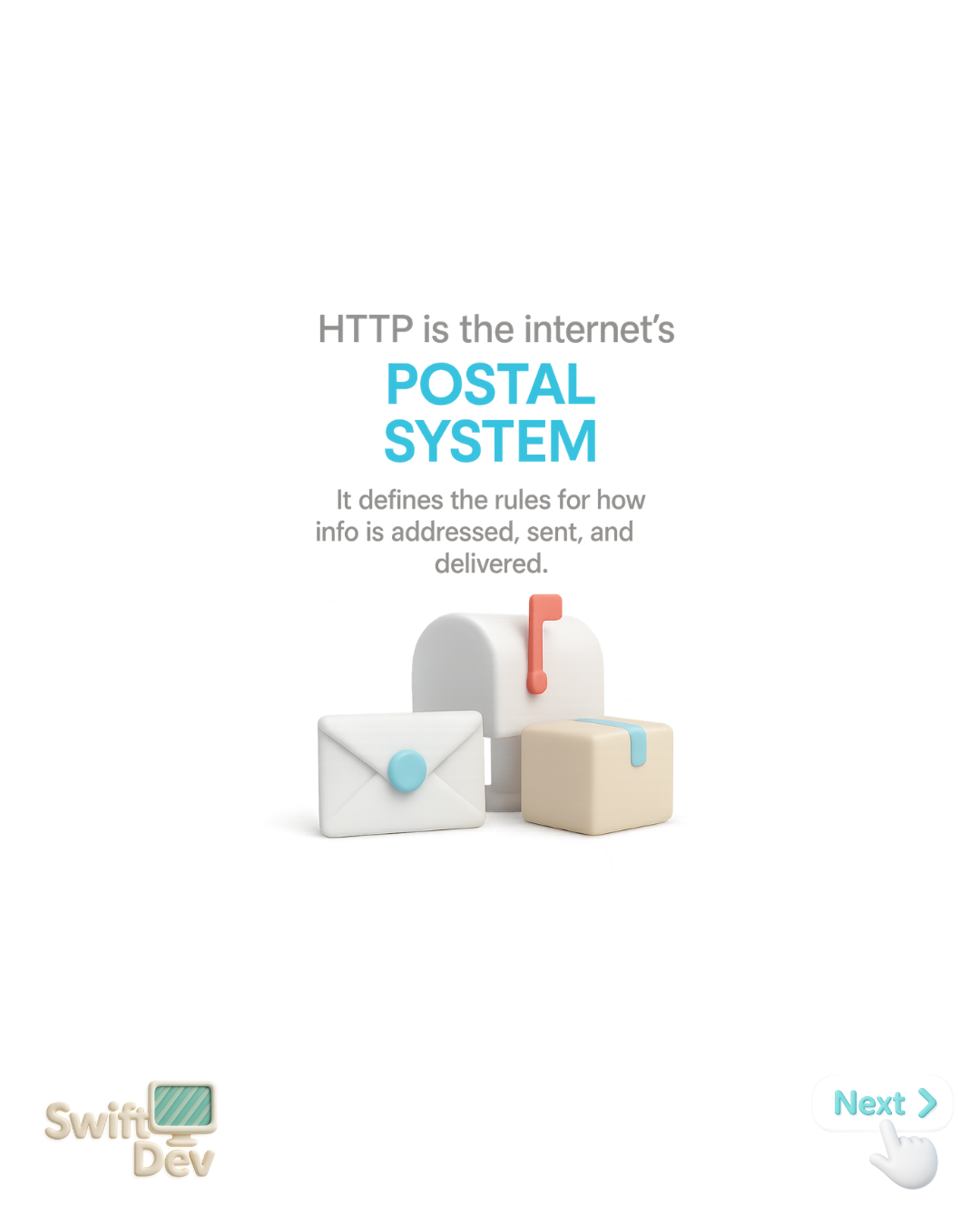
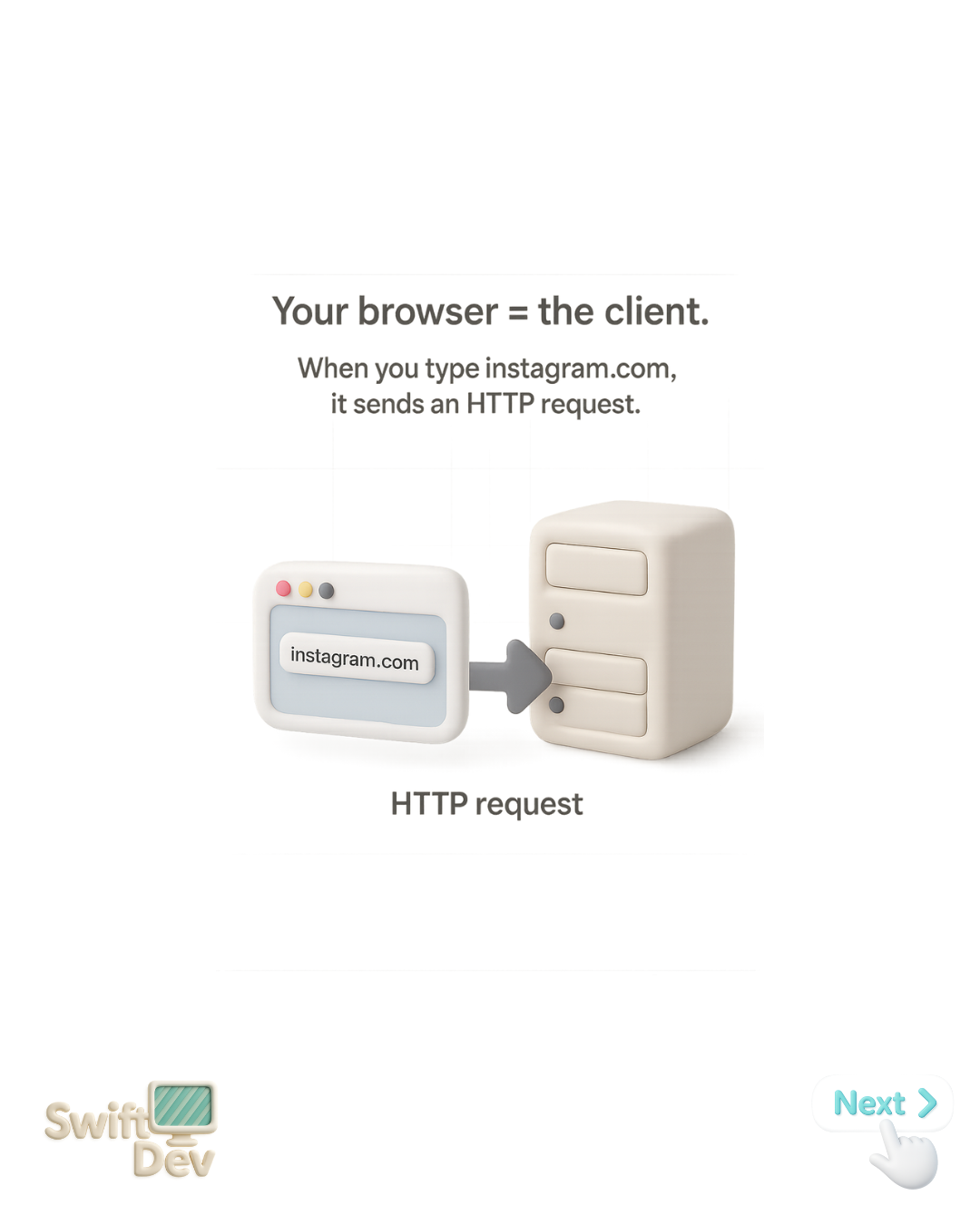
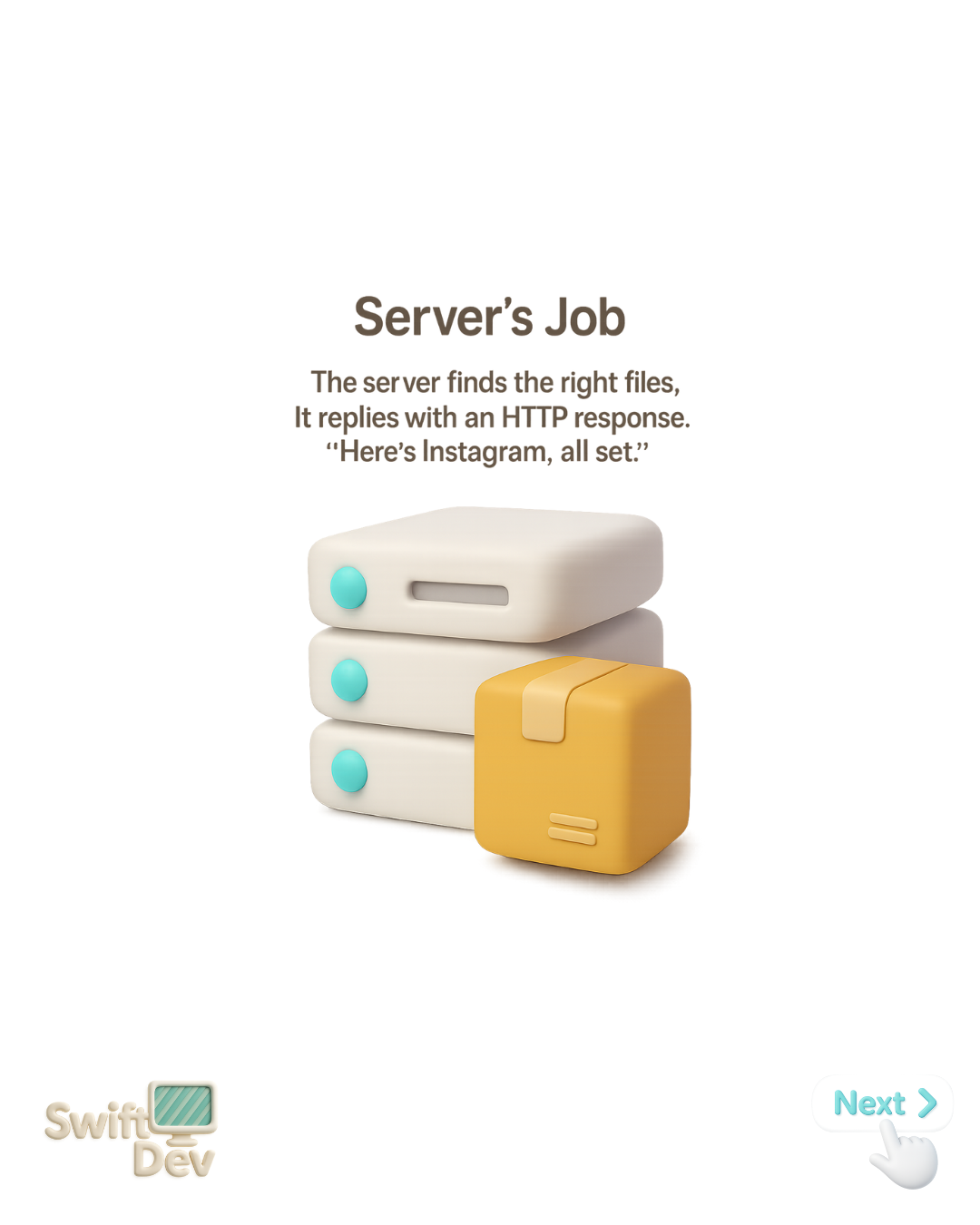
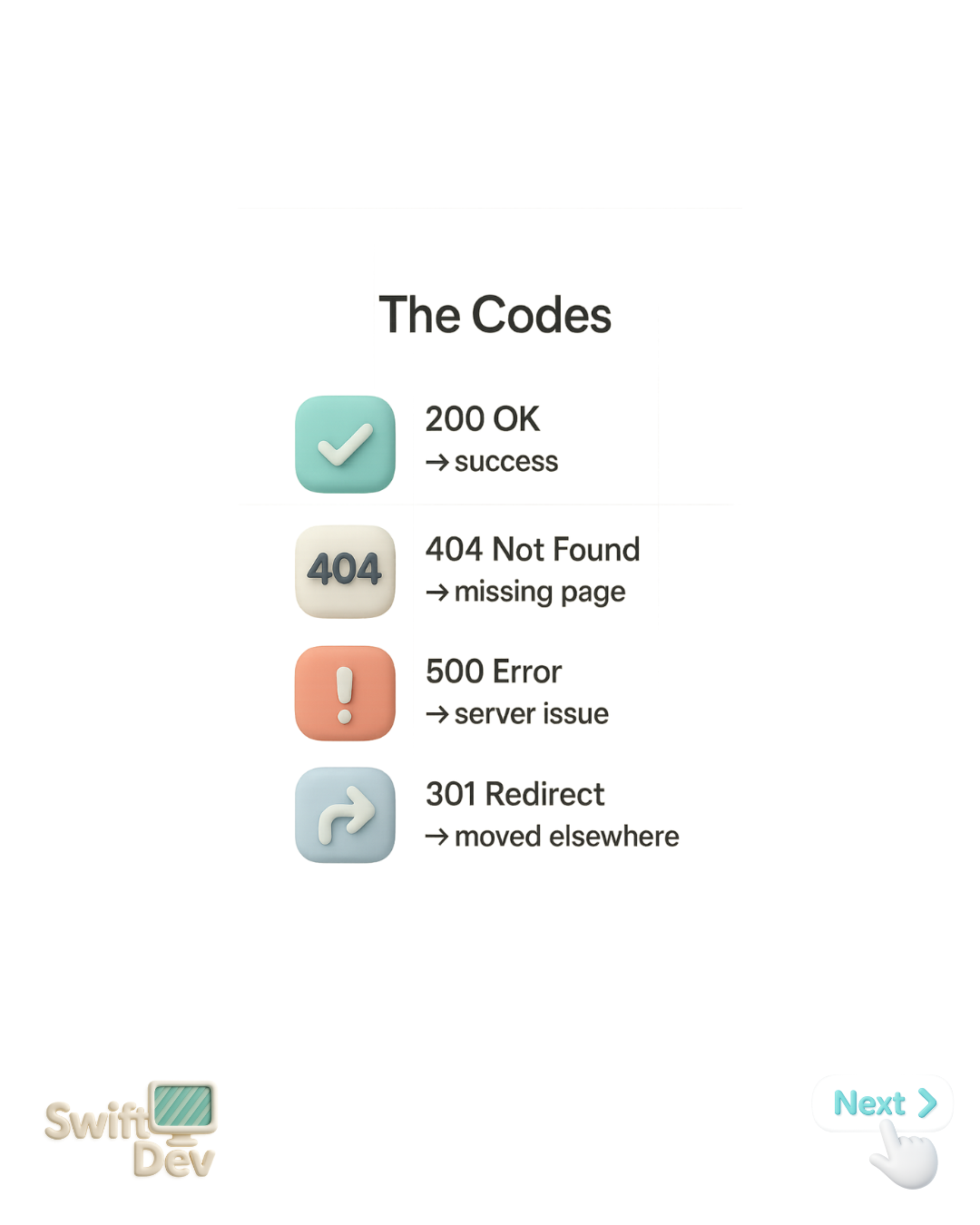
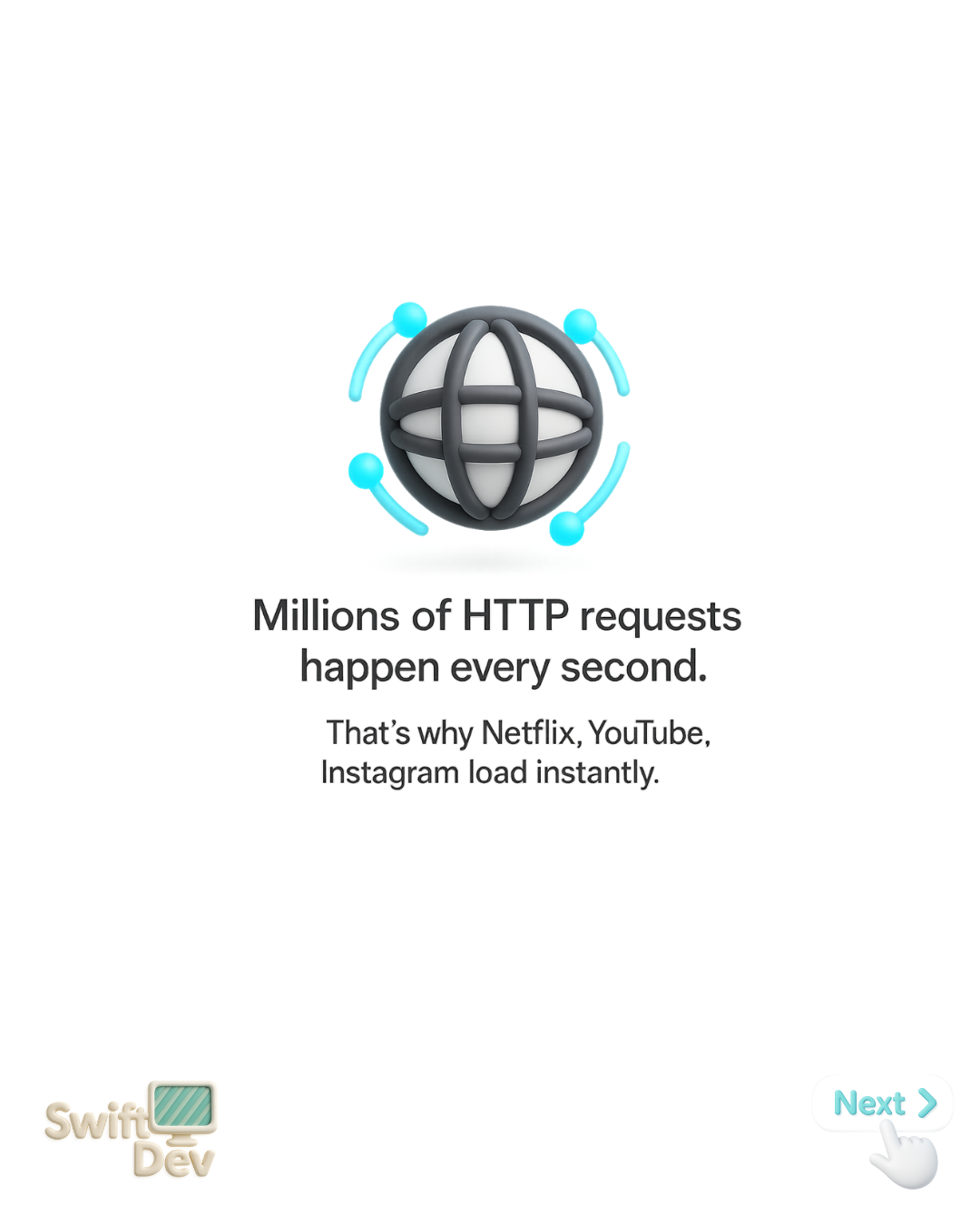
HTTP (HyperText Transfer Protocol) is how a browser (client) asks a server for something and gets a response back. Type a URL: the browser sends a GET request; the server replies with an HTML page and a 200 OK status. Click, like, or submit a form — those actions fire more requests. This cycle runs millions of times per second across the internet.
Request → Response flow
- Request line: method + URL + HTTP version (e.g., GET /home HTTP/1.1).
- Headers: metadata (cookies, content type, caching hints).
- Body: optional data (e.g., JSON in a POST).
- Response: status code + headers + body (HTML, JSON, images).
URL anatomy
https is the scheme; the lock icon comes from TLS encryption. Host identifies the server, optional port (80/443), path targets a resource, query adds filters, and the fragment navigates within the page.
Common methods
GETFetch a resource (no body).POSTCreate or submit data (has body).PUTReplace a resource entirely.PATCHUpdate part of a resource.DELETERemove a resource.HEADLike GET, but headers only.OPTIONSAsk which methods/features are allowed.Status codes
Why HTTPS?
HTTPS = HTTP over TLS. It encrypts requests and responses so attackers can't read or alter them. It also authenticates the server (via certificates) and enables HTTP/2 and HTTP/3 features like multiplexing.