What is DNS? The Internet's Phonebook Explained
How the Domain Name System translates human-friendly names into machine addresses that computers understand.
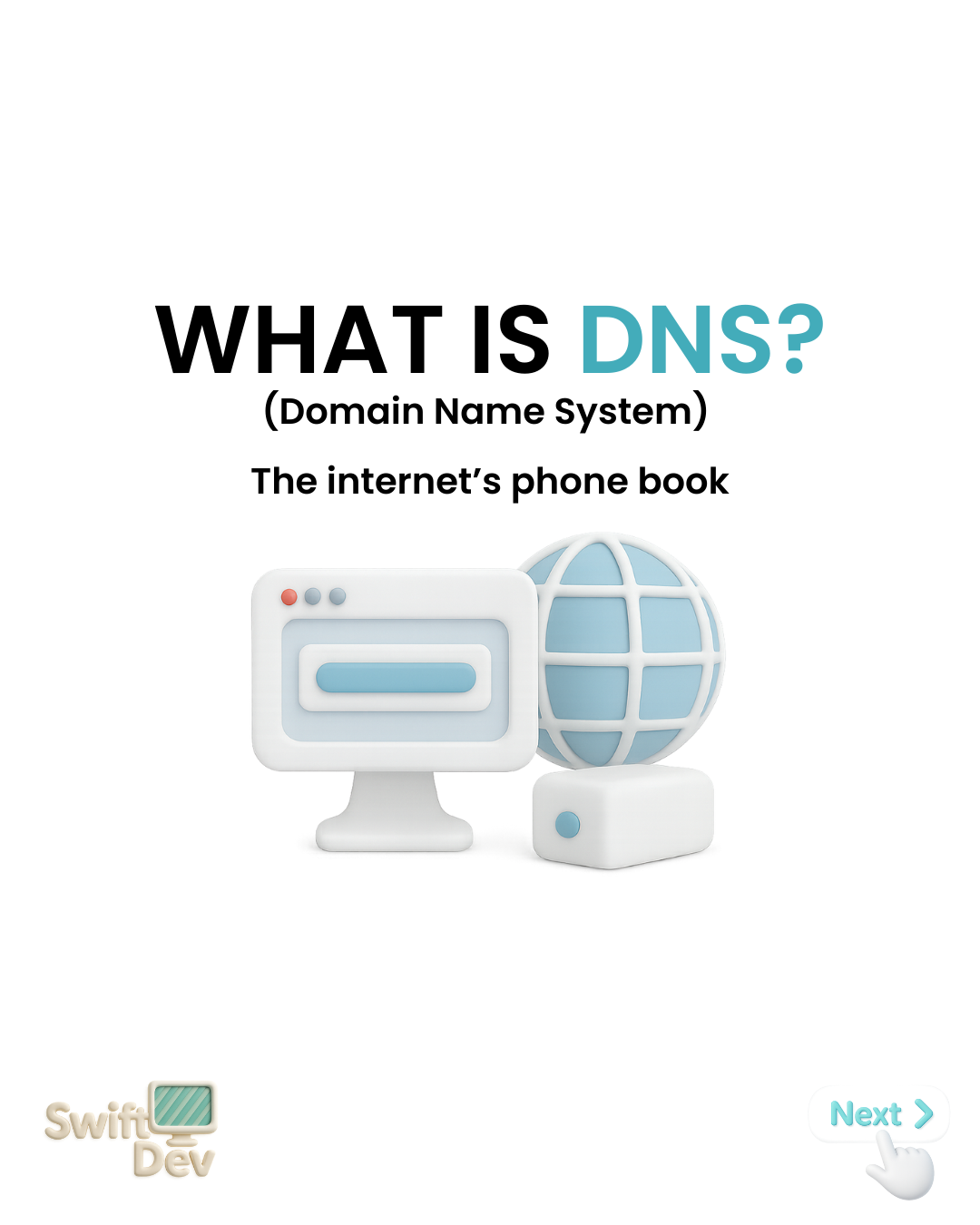
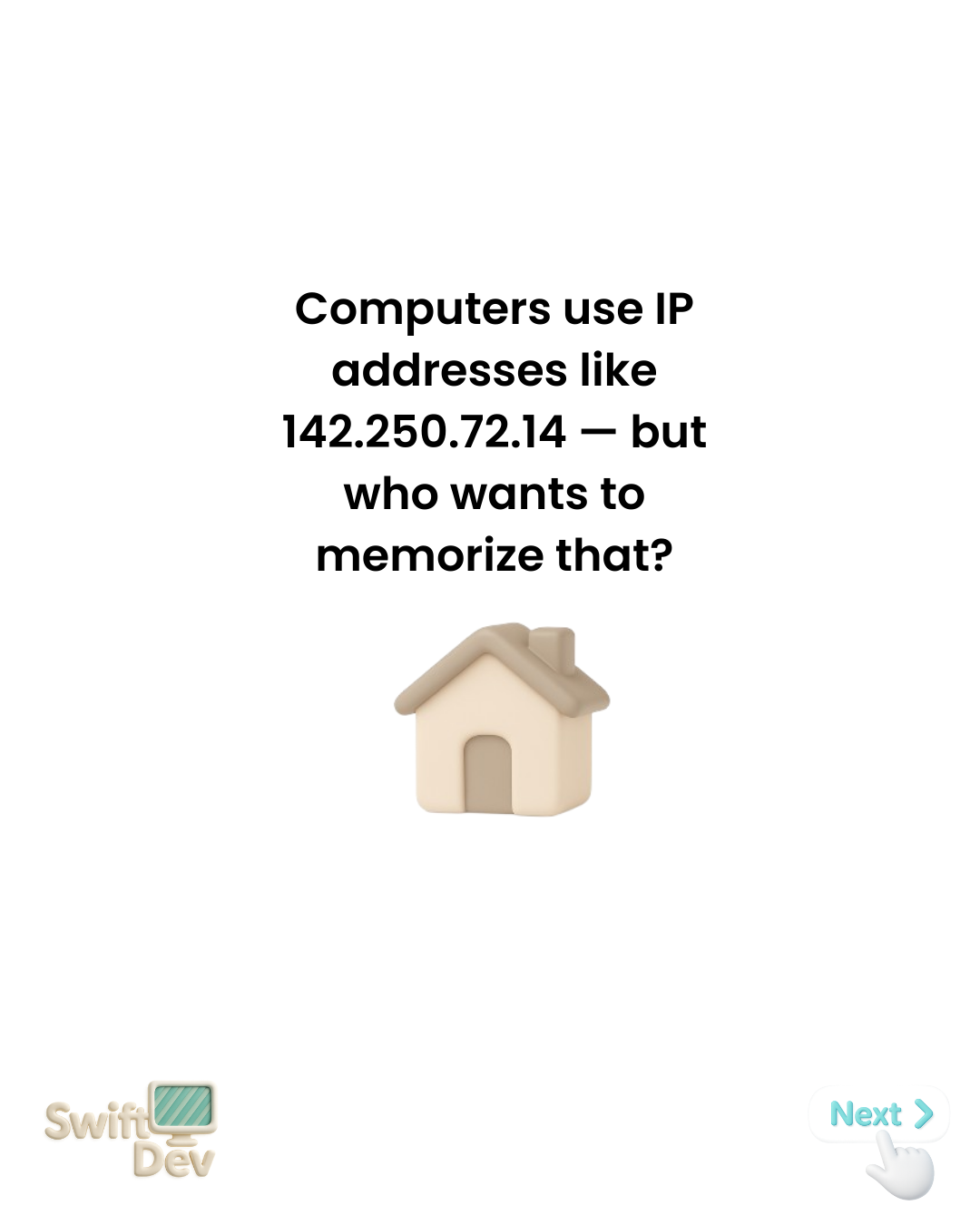
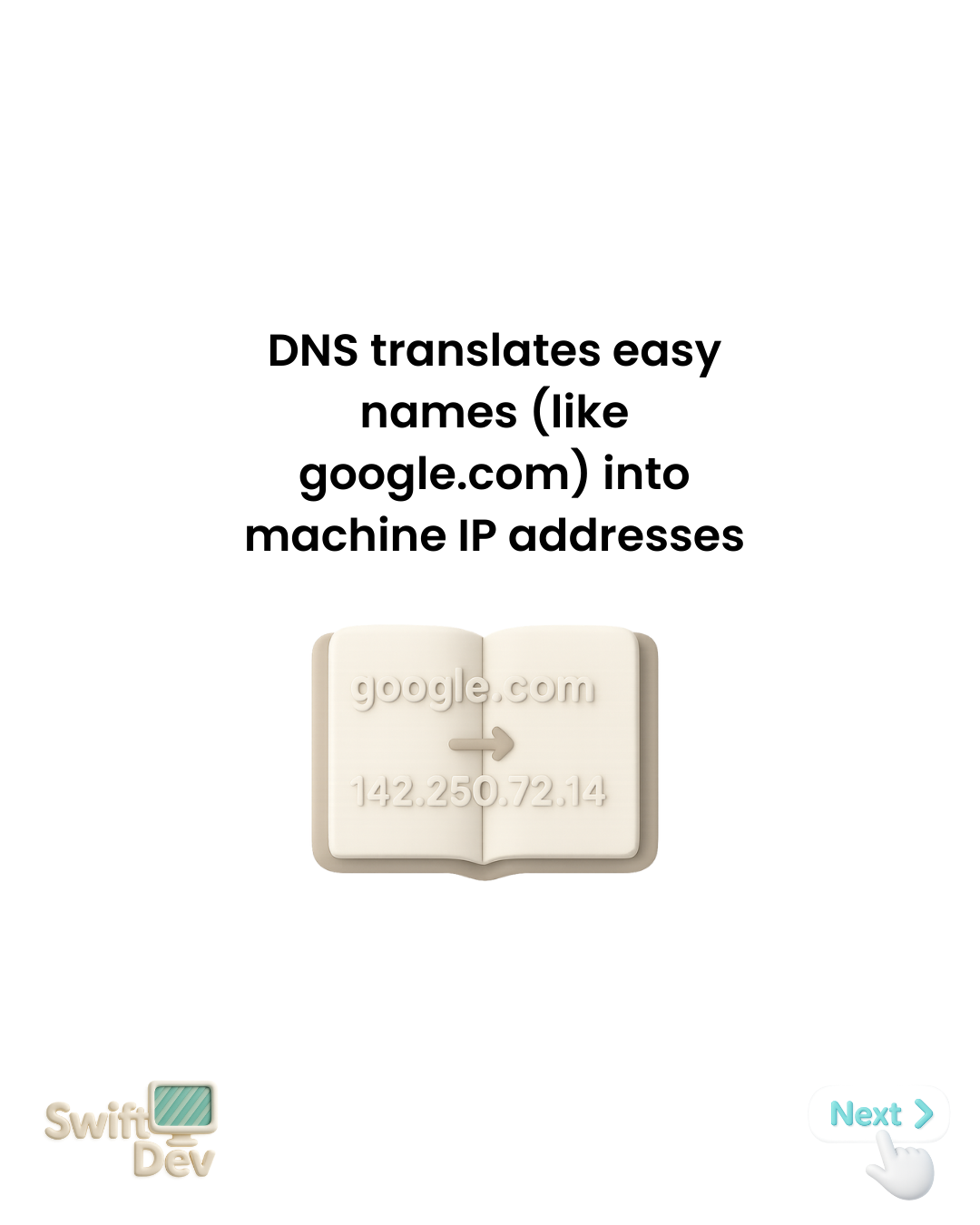
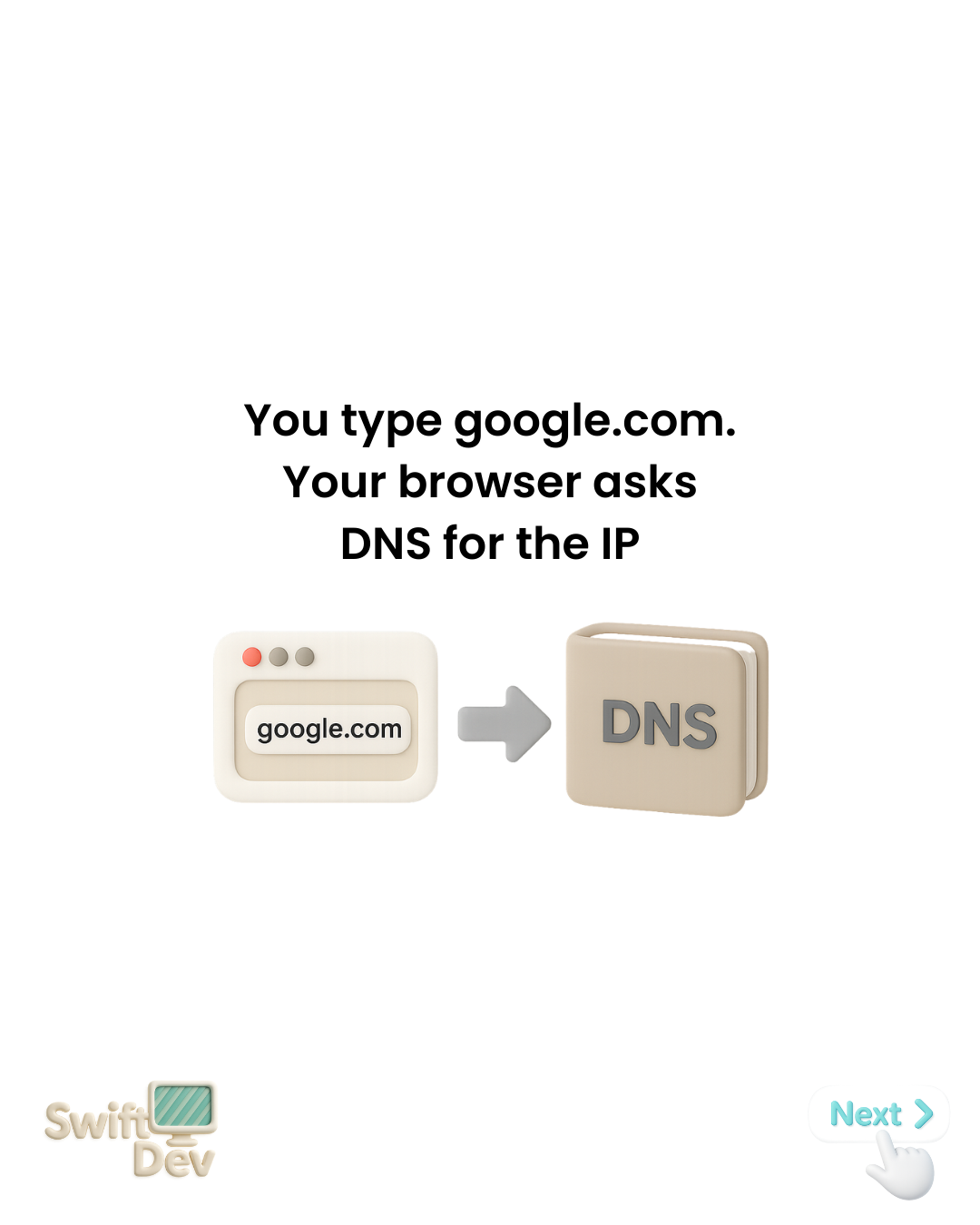
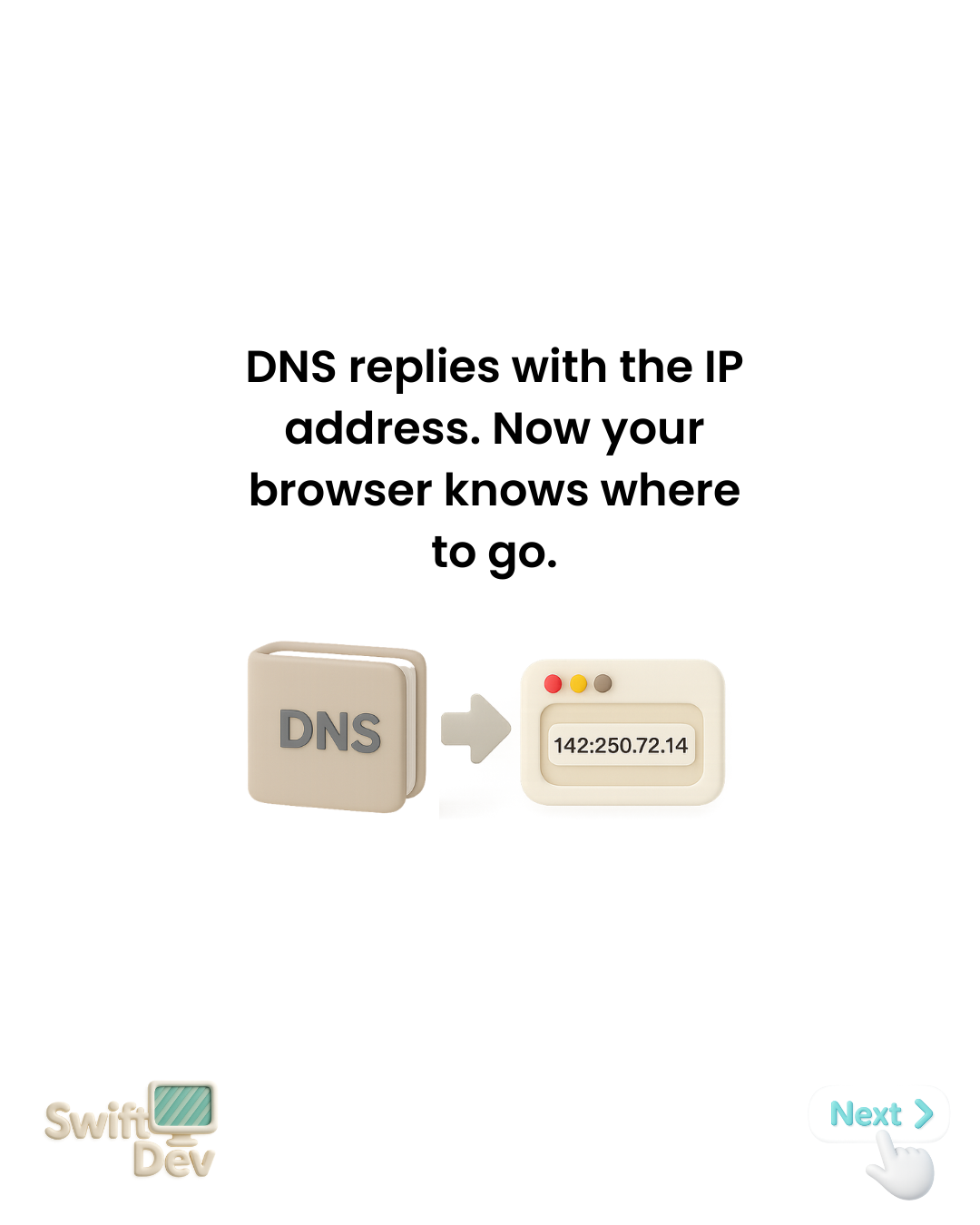
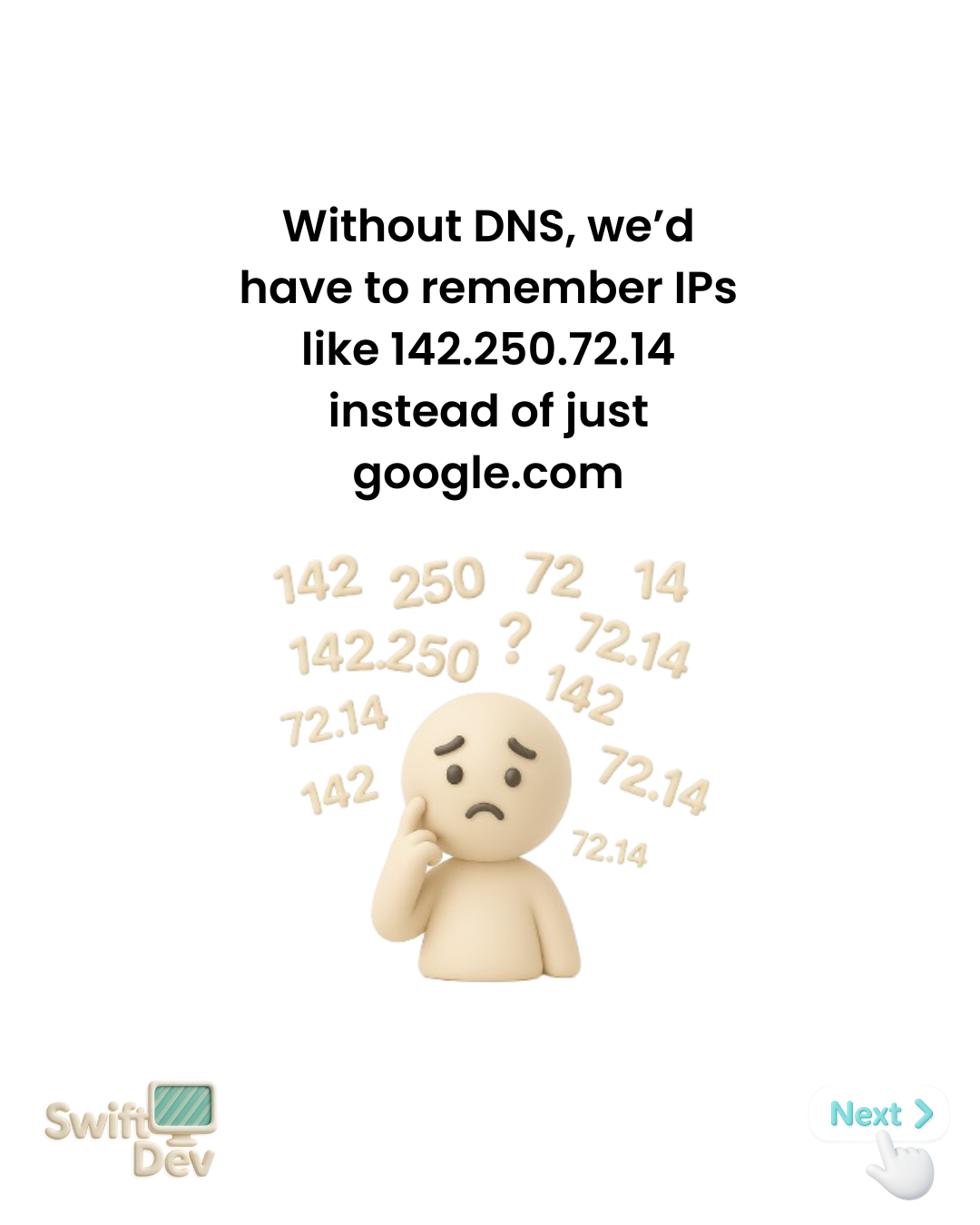
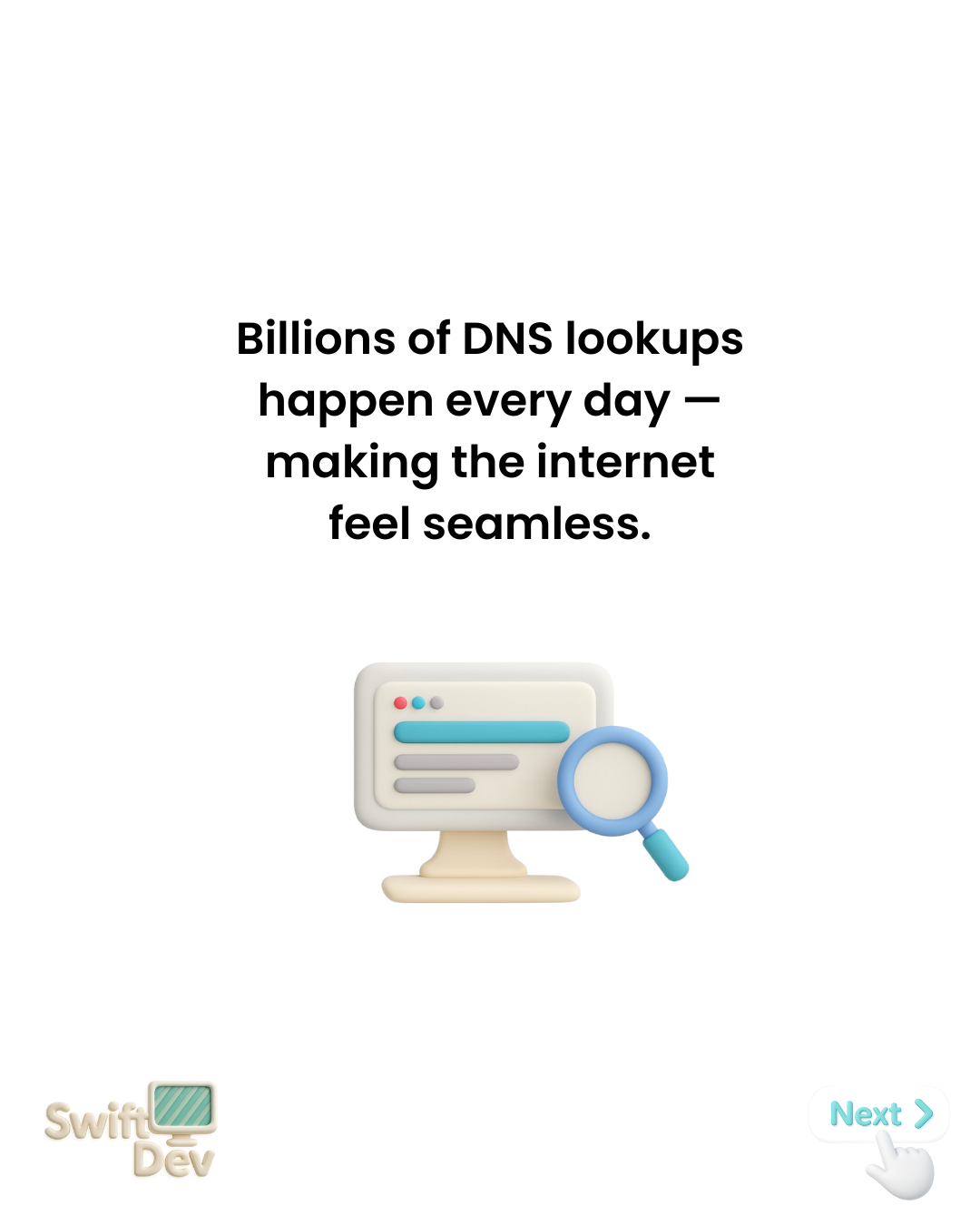
DNS (Domain Name System) is the internet's phonebook. Computers use IP addresses like 142.250.72.14 to find websites, but people prefer easy names like google.com. DNS translates these human-friendly domain names into machine-readable IP addresses. When you type a URL, your browser asks DNS servers for the IP address, gets a response, and then connects to the right server. This happens billions of times daily, making the internet feel seamless.
DNS lookup process
- You type: Enter a domain name like google.com in your browser.
- Browser asks: Your browser queries DNS servers for the IP address.
- DNS responds: DNS returns the IP address (e.g., 142.250.72.14).
- Connection made: Browser connects to the server using that IP address.
DNS hierarchy
DNS works as a distributed system. Root servers know about top-level domains (.com, .org), which know about authoritative servers for specific domains. This hierarchy makes DNS fast and reliable.
Common DNS record types
AMaps domain to IPv4 address (e.g., 142.250.72.14)AAAAMaps domain to IPv6 addressCNAMEAlias: www.example.com → example.comMXMail server routing for a domainTXTText records (verification, SPF/DMARC policies)NSAuthoritative name servers for the zoneDNS in action
Why DNS matters
Without DNS, the internet would be unusable. Imagine having to remember IP addresses like 142.250.72.14 for every website you visit. DNS makes the web human-friendly by translating memorable names into machine addresses.